Collaboration tips for modern teams
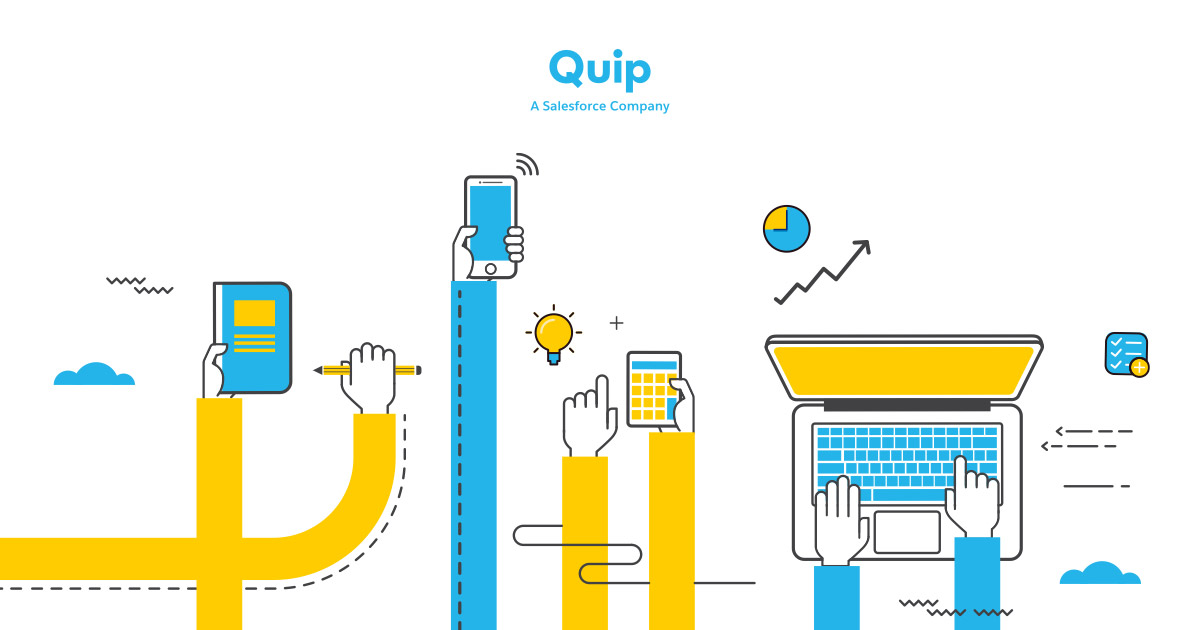
In some ways, office etiquette will never change. Don’t leave dirty dishes laying around. If you drink the last of the coffee, make more. Don’t steal someone else’s conference room, then pretend you can’t see them lingering outside at 10:02am, too polite to kick you out.
But there are things at work that are changing pretty rapidly: technology, and the tools we use every day. As methods of team collaboration become more connected and social, how do we navigate strange new situations with propriety and grace? Here are a few tips.
Don't be an over-sharer
Have you ever had someone send you an email... then send an immediate IM to alert you of the fact that they've sent you an email? This happens with document sharing, too. We're pretty sure that 99% of the sharing software out there comes with built-in notifications. So there's need for you to send your own. The worst offenders are the ones who send an email — then an IM — and if they haven't heard from you for three minutes after that? They send a text!
SMShhh...
This brings us to an important topic: Is it ever okay to text a coworker? When you send an SMS, you’re taking advantage of a direct hotline to someone’s personal device. Ask yourself: Are you and that person friendly enough for this to be happening? Then, ask yourself why you’re sending the text in the first place. If you’re doing it because you already emailed, but you’re afraid they won’t see it — because it’s an evening or weekend—then stop and think twice. Not only are you getting all up in their personal device, but you’re doing it on their personal time.
The new meeting landscape
Everyone has opinions on meetings, so we'll just boil this one down to a list of dos and don'ts:
- Do: Test your meeting tools in advance. If you're unfamiliar with the conference room's A/V setup, or your computer's camera and microphone, why not take a few minutes for a dry run?
- Don't: Stroll in (or call in) five minutes late. We all do this. We all know it's rude. Can we just agree to stop?
- Do: Close your laptop, and put your phone away. Yes, it's difficult — we're addicted to them, after all — plus most of us do actually have a lot of work waiting for us. But the presenter will appreciate your attention, and you'll get more out of the meeting.
- Don't: Put personal items on your work calendar. Your coworkers don't need to see when grandma's birthday is, or that you're visiting a dermatology specialist.
WFHLAA (Work From Home Like an Adult)
Congrats! You landed a job where you can work from home. It's so great, because when your office is your house, you can do whatever you want as long as you get your work done — right? Wrong! Work is still work, so try to be presentable. We're not saying you have to wear a business suit while you WFH — but you do have to get out of bed, fix your hair, and put on some pants.
Remote workers should also be especially conscious of how they come off in meetings. It's tempting to let distraction take over, because you feel like no one can see you. Except people can tell when your attention strays from the conference call — because your eyes stray, too. We can also hear you typing into your chat window, unless you're clever enough to use the mute button. Speaking of which — that button is there for a reason. Are your dogs barking? Kids playing? Leaf blower going in the background? Do everyone a favor and put yourself on mute.
Get started today!
Try Quip with your team by creating a free team site at https://quip.com or download the app from the App Store or Google Play.
Already using Quip? Sign in to https://quip.com/ or launch your Quip desktop app to get started.
