Feature Highlight: Open Notifications and Receipts
Since launch, we've heard from a lot of people that one of their most memorable moments on Quip is when they get their first “open” notification — a push notification on your phone that tells you when someone opens your document for the first time. People also seem to love seeing the read receipt — “read by Kathy” — for the first time at the bottom of the document thread.
Push notifications
When someone invites you to a document, you receive a push notification on your device. And when you open that document, Quip will let the person who created the document know.
For example, we write most of our blog posts here at Quip collaboratively, but like many teams these days, we're often in different places — at home, on our way to a meeting, on a business trip, etc.
When the first draft of this post was complete, it was during the afternoon on Friday. I shared it with Ana and Molly, who work on the business team with me and were out of the office at the time. As soon as I invited them to the document, they received a push notification on their phone and tablet letting them know that I had shared a document with them.

Just a few minutes later, I received a notification on my phone telling me that Molly had opened the document on her phone. I could see that she was reading it and making edits, because her changes showed up as diffs in the thread.
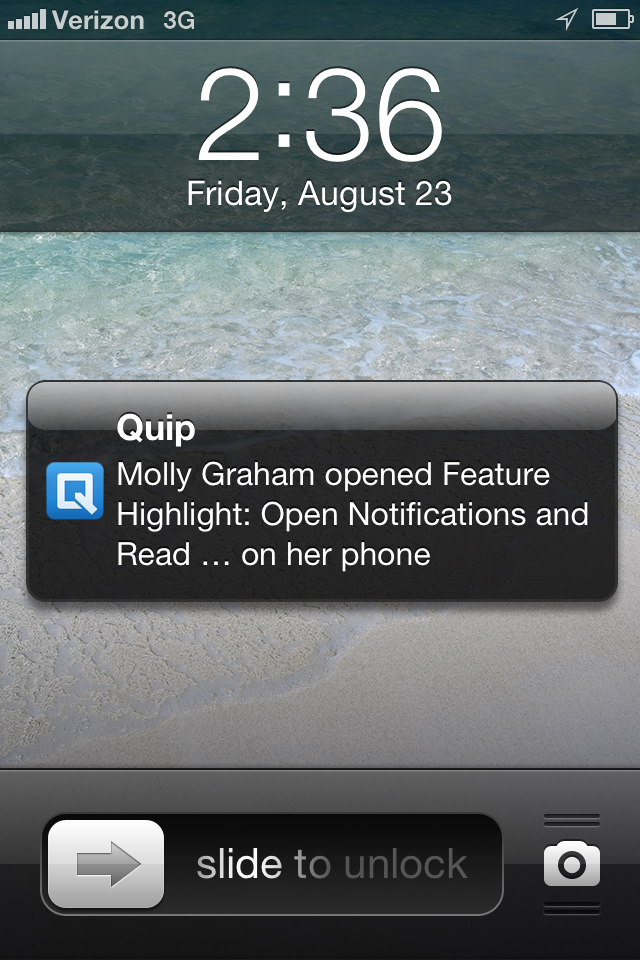
The next morning, when Ana opened the document, I received another notification — “Ana Muller opened your document on her tablet”. I watched as Ana made edits and together, we discussed and finalized the post. As a team, we were able to compose, edit, and finalize a blog post without sending a single email.
Read receipts
When you have a lot of people working on the same document and everyone needs to participate, read receipts become really useful. Previously, I'd send an email with an attachment and then wait around wondering whether the person had opened it and when they would actually get around to reading it and responding. With read receipts, I can see when someone has read my edit or message, which makes the entire process go so much faster.
To take full advantage of all Quip's unique features, download it on your iPhone, iPad, or Android phone (currently read-only). You can also read about other features and try them out today.
