How Pop-Up Magazine uses Quip
Pop-Up Magazine is a live magazine, created for a stage, a screen, and a live audience. Writers, documentary filmmakers, photographers, radio producers, and illustrators perform new stories, in a variety of media, live at Davies Symphony Hall in San Francisco. Pop-Up was one of Quip's earliest customers. They used the product this spring, planning their Song Reader Issue, a collaboration with McSweeney's and Beck. We asked Douglas McGray, Pop-Up Magazine's editor-in-chief, how Pop-Up used Quip and which of the features the group found most useful.
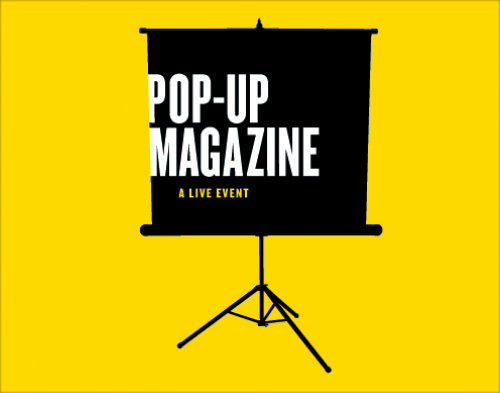
Tell me about Pop-Up Magazine. What is your team like?
All of us who work on Pop-Up Magazine do other things. I write for magazines (New York Times Magazine, New Yorker, etc) and radio (This American Life, Studio 360). Derek Fagerstrom and Lauren Smith are creative directors. Derek is the managing editor of Zoetrope All-Story, and Lauren worked with Todd Oldham for a number of years, and together they owned The Curiosity Shoppe. Evan Ratliff, our story editor, is a writer (New Yorker, Wired, National Geographic, etc) and the co-founder and editor-in-chief of The Atavist. Dave Cerf, our tech director, was an interface designer at Apple who now does interesting work with film and sound. Maili Holiman, our designer, is creative director of Sunset Magazine.
We don't have an office. When we get together to work, it's at kitchen tables, bars, coffee shops. Most of the time we're working remotely, and collaborating in a bunch of different ways.
How did you and your team use Quip?
We pass a lot of projects back and forth, and make a lot of lists, and gather ideas from a wide network of contributors, and write down pretty much every idea we have ourselves. We try and pack a lot into a 100-minute show, and do things we haven't done before, so there's a lot of "What about this? What about that?" Quip, for us, was kind of like a big whiteboard, where we could add, comment, sort, and refine, and keep track of everything. I like to experiment with new tools, so I was eager to give it a try.
What were the most useful features of Quip?
It's pretty slick on a phone. And you can get mobile alerts whenever anyone edits a document, including the changes, so you can track stuff at a glance, you don't have to open a document unless you have something to add. Also, there's a running status update that tells you who has seen each change. It turned out to be a nice way for us to work independently without feeling disconnected.
What did your planning process look like before you used Quip? How did using Quip change your process?
It didn't change our process as much as it reflected the way we like to work. The running alerts and "read by…" notifications cut down on email, which was nice.
Did anything surprise you about using Quip?
When I first heard about Quip, I figured it could be a really useful tool for collaborative work. And it was. But I found I liked using it to write other things, too. It's thoughtfully minimalist. A clean, distraction-free page.
