New in Quip: A single place for all the docs others have shared with you

Have you ever met someone who never learned to share? Well that person probably doesn’t use Quip, because Quip customers know there’s a lot of sharing going on. So much in fact that it can be tough to keep track of it all. So we added a way for you to see everything your teammates have shared with you in a single, simple place.
“Shared with me” in the sidebar
We always look for patterns in customer feedback so we can make Quip better. And one thing we kept hearing was, “People share documents with me all the time, which is great! But unless I attend to it right away, it’s hard to remember who shared what with me, and why, or where to find it.” Technically, the alert that tells you someone shared a document with you stays in your notifications indefinitely— but if enough time has gone by, finding it involves a lot of scrolling. Plus, not all methods of receiving a shared document generate notifications (clicking on a shared link, for example). Now, you can just click the Shared with Me tab in your sidebar to find what you need.
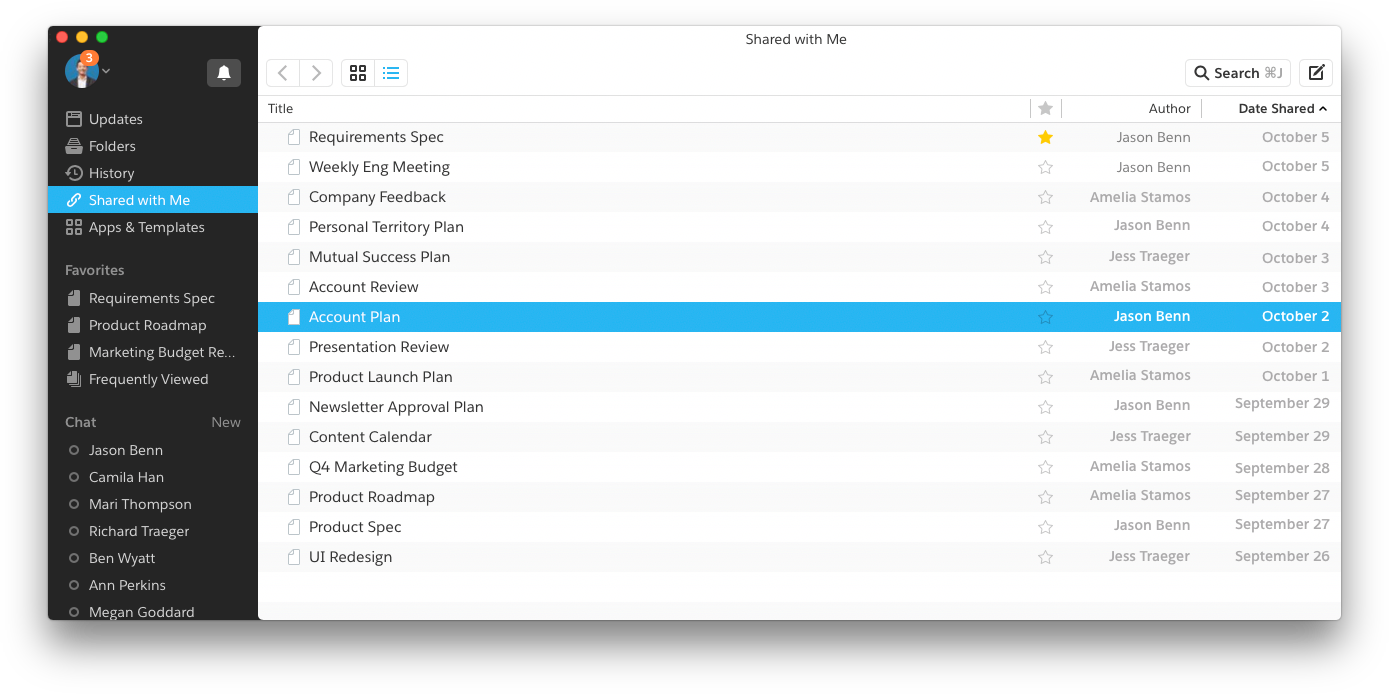
The Shared with Me view includes every document that someone shared with you directly via a document's Share menu. It'll also include documents that you opened using a shared link, or that you visited by clicking on an @mention of the document elsewhere in Quip. The list of documents will be automatically sorted by the date it was shared with you, but you can manually sort by document title, starred items, or the document's author.
Just FYI, this view doesn't include documents you have access to because they're stored in a shared folder that you're a member of. To access those documents, simply head over to that shared folder by clicking Folders in your sidebar.
Get started today
The Shared with Me tab is available in Quip today on the web, as well as our Mac and Windows desktop apps. Head on over to see what's been shared with you lately! Don't have a Quip site yet? Don't worry—we can fix that.
