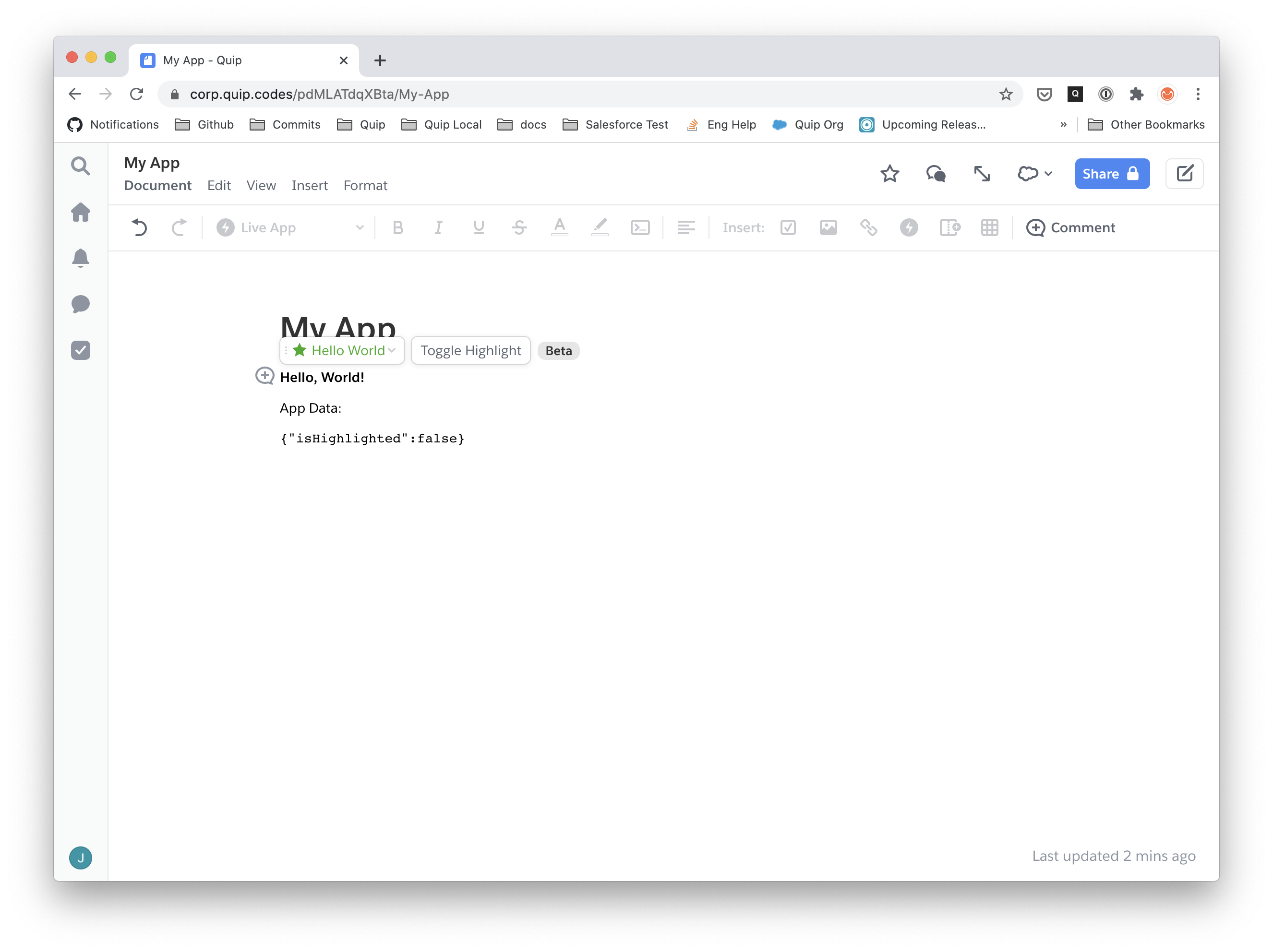Deploy Your App
After this step, your app will be live in a Quip document.
- Make sure you are in the
my-appdirectory. - Run npm run build in your terminal.
- Click the "Upload app.ele" button in the Quip Developer Console.
- Choose the
app/app.ele filethen click the "Update" button. You should now see "App deployed successfully" at the top of the page. - In a new browser tab, open [quip.com](quip.com and create a new document.
- Type
@Hello Worldin the document (or @ followed by your app's name fromapp/manifest.json). You should see your app listed in the insert menu. - Hit ENTER to insert your app into the document.
- You should now see your app (with the text "Hello, world!") rendered into the Quip document!