Email into Quip: Create a Collaborative Document from an Email Thread
Effective November 11, 2020, this feature will no longer be available to users.

Quip combines documents, spreadsheets, and chat in a simple interface that makes collaboration easy.
We want to make it simple to integrate Quip into your existing workflow — that's why we built features like integrations and import. Today, we're making it easy to create a Quip doc straight from an email: simply forward an email to share@quip.com and a document with the email contents will be created on your Quip desktop. You can then invite collaborators and continue the conversation in Quip:
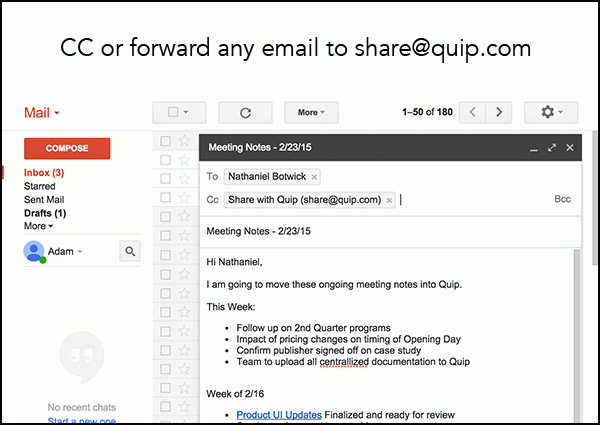
Any attachments on the original email thread will also be attached to the thread on the left of the document:
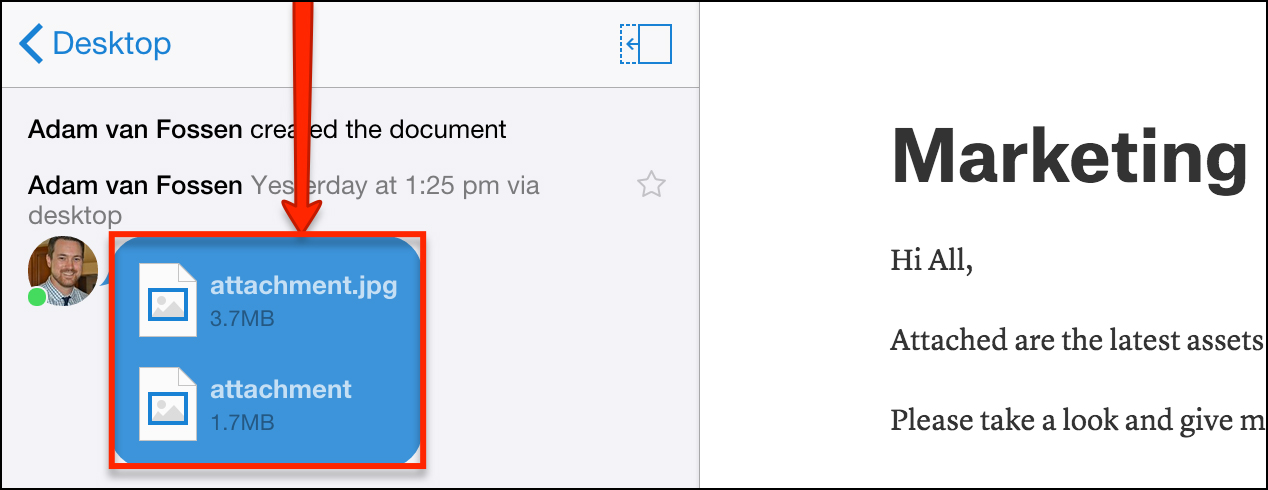
All of the HTML properties contained in the email are retained in the new Quip doc including hyperlinks, images, formatting, and lists:
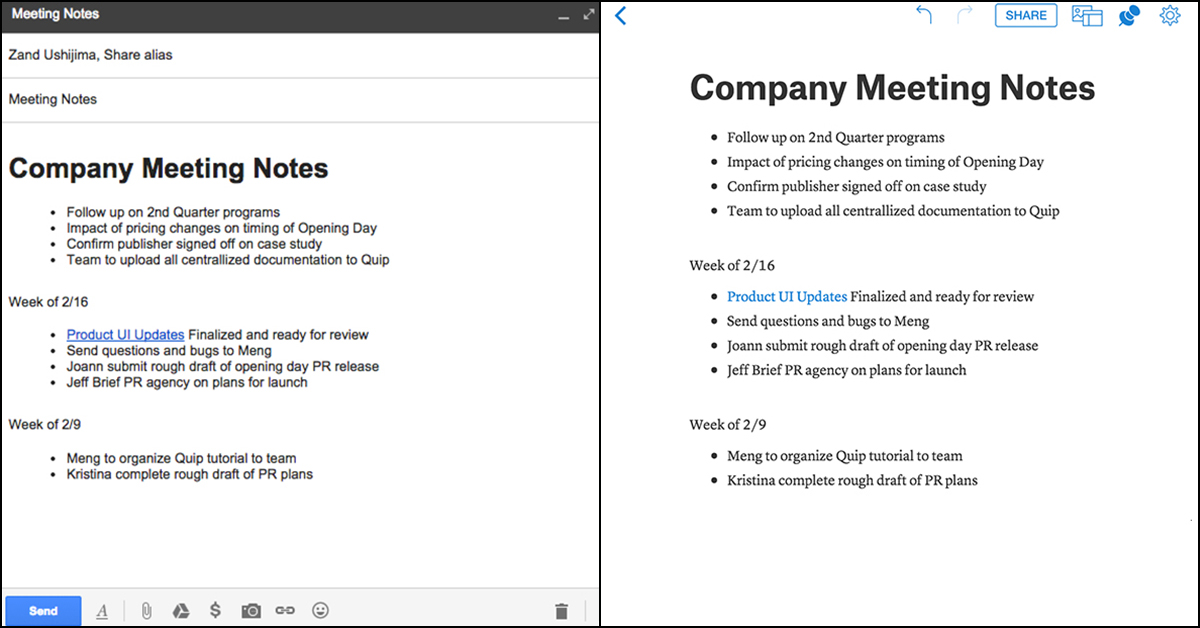
We love hearing from you.
Companies use Quip everyday for collaboration and team communication, and we love hearing your ideas on how it can work better for your team. If you have feature requests or feedback, please drop us a line or reach out on Twitter or Facebook.
If you want to find out more about how Quip can help your business or team, request a live demo.
