Quip + Salesforce integrations are here
When you combine increased productivity with customer success, incredible things can happen at your company. That's why we're excited to introduce powerful new integrations between Quip and Salesforce with Quip Connect — available today in Salesforce AppExchange. With Quip Connect, you can open Salesforce reports in Quip with Live Data. You can also search, access, and share Quip content right inside Salesforce. It's a brand new way to enable your sales and marketing teams with unheard-of levels of productivity.
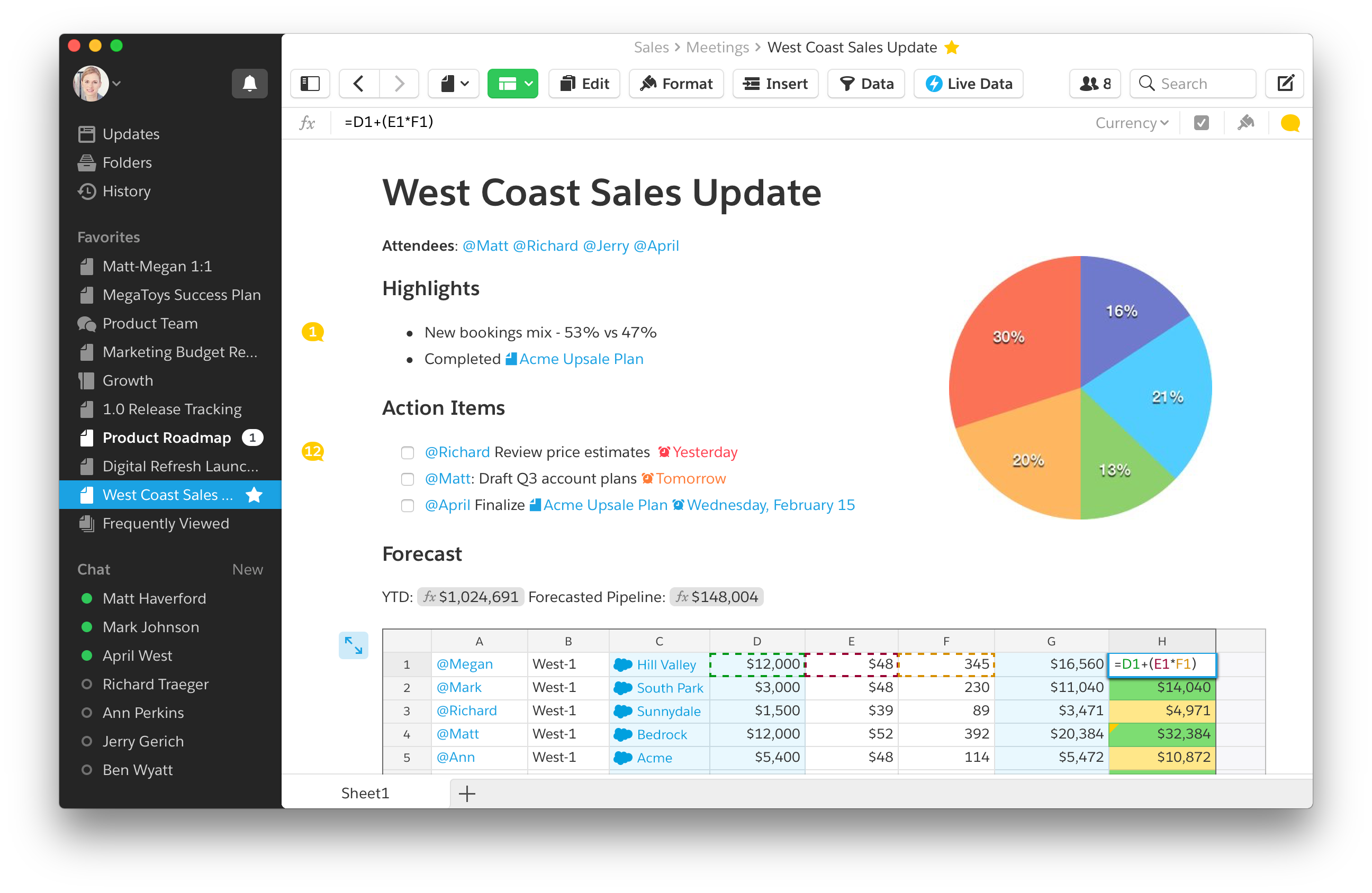
Live Data in Quip
Quip documents are alive with comments, live edits, sharing, conversations, and more. And it's not just documents — spreadsheets in Quip are collaborative and conversational, too. So imagine if those super-powered spreadsheets were full of live CRM data from Salesforce, ready and waiting for your team to collaborate on leads, opportunities, and accounts. Now, they can be. With a few clicks, you can open any Salesforce report in Quip to model sales scenarios, give updates on deals in progress, and more. The information you bring from Salesforce to Quip is always up to date too. If the Live Data changes in Salesforce, it'll update in your Quip document or spreadsheet, too.
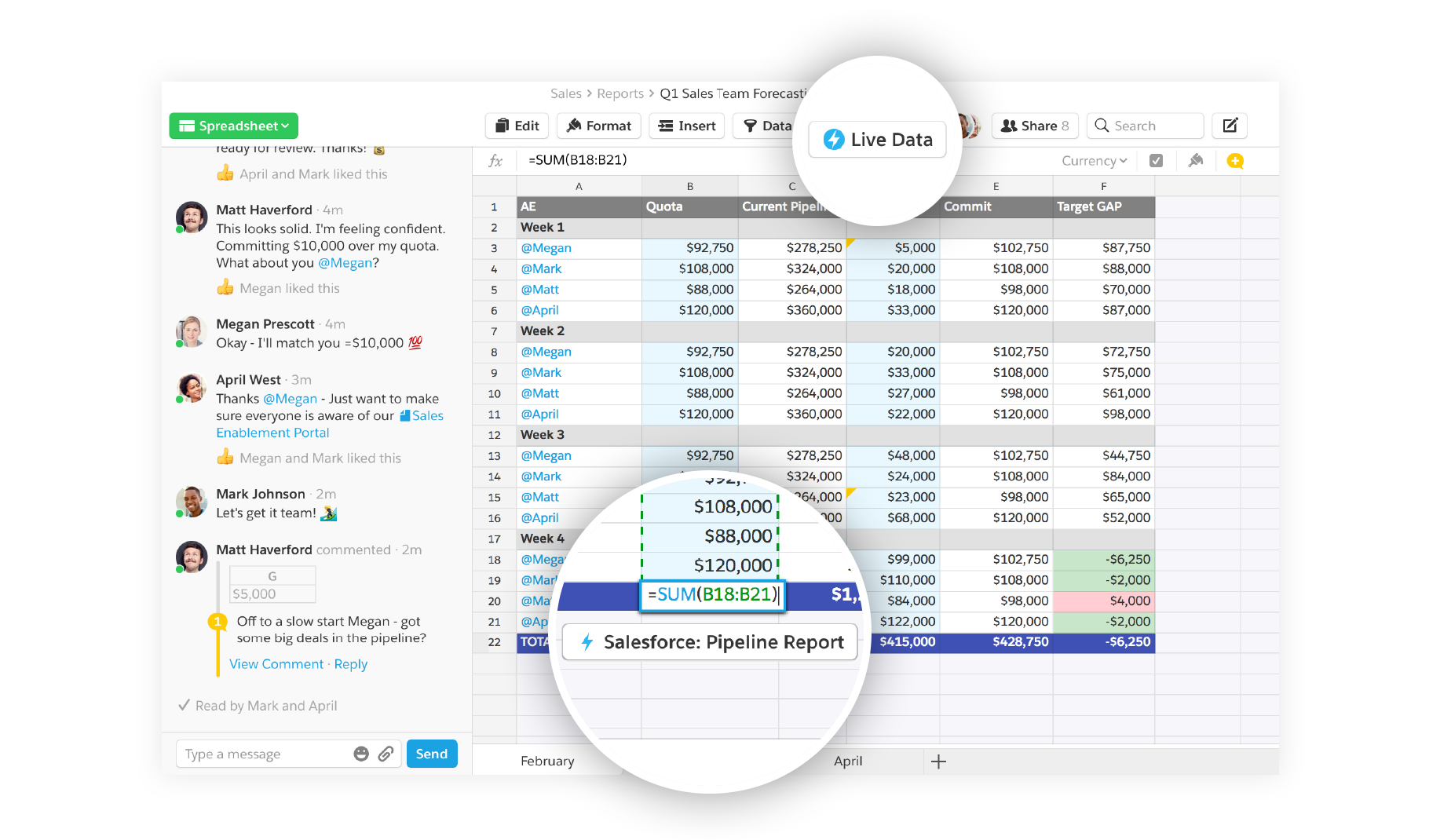
With your CRM data in a Quip spreadsheet, you can analyze, sort, and format the information to tell your story, share it with your team, and get feedback or consensus. You can directly embed the spreadsheet into a document that also includes images, checklists, and a conversation with your team.
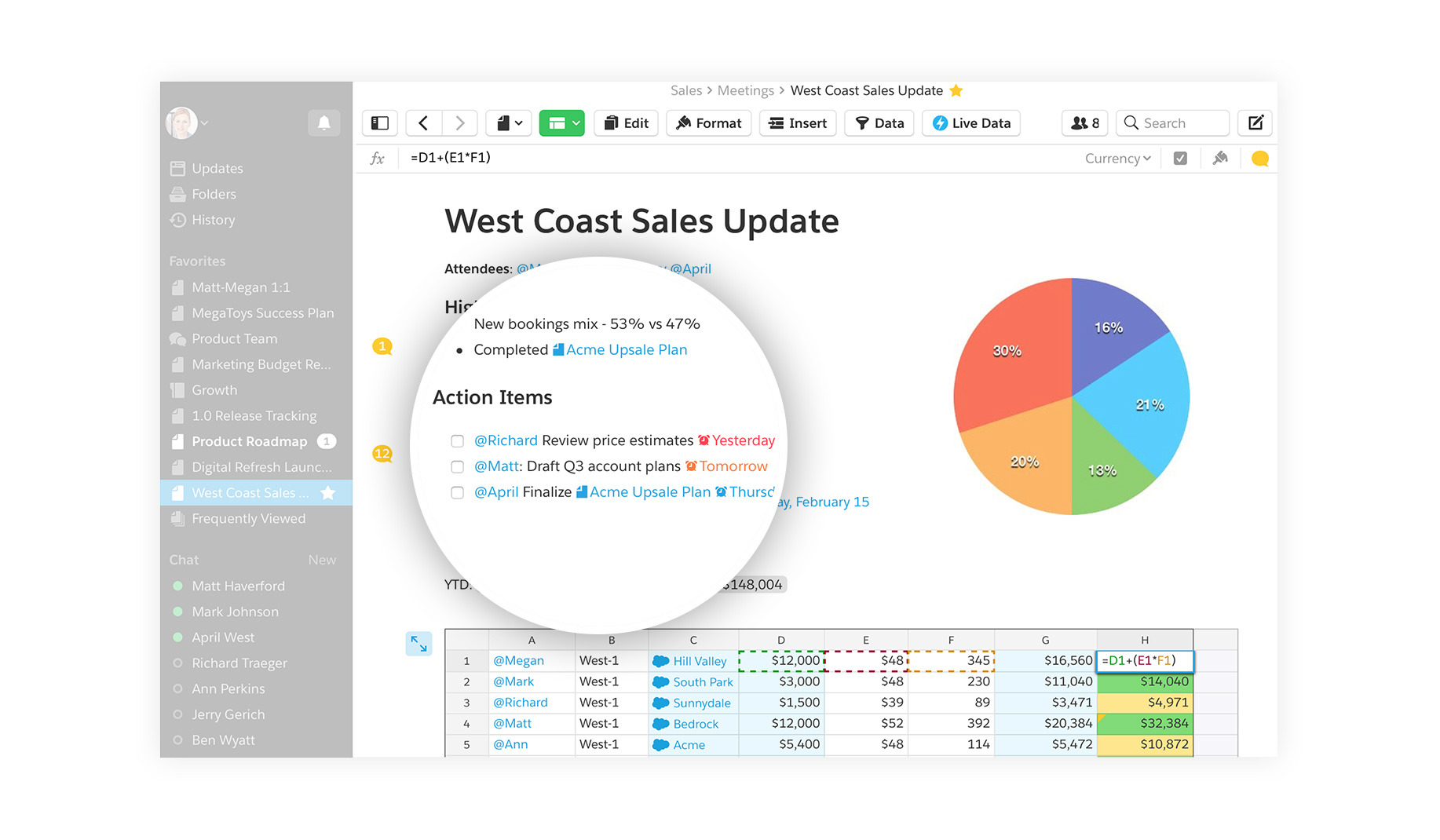
Quip component for Salesforce
The Quip Connect AppExchange package will also include the Quip component. This area in Salesforce lets you link, access, and create Quip documents. With the Quip component, you and your team can find and collaborate on the documents, spreadsheets, and checklists that are crucial to your work.
For example, a rep can link to an opportunity's close plan to ensure alignment across teams, or a customer service agent can source ideas from colleagues in a single doc to resolve a customer service issue. It's a great way to streamline the work your team is doing so everything is one place, sales reps are more efficient, and deals get closed faster.
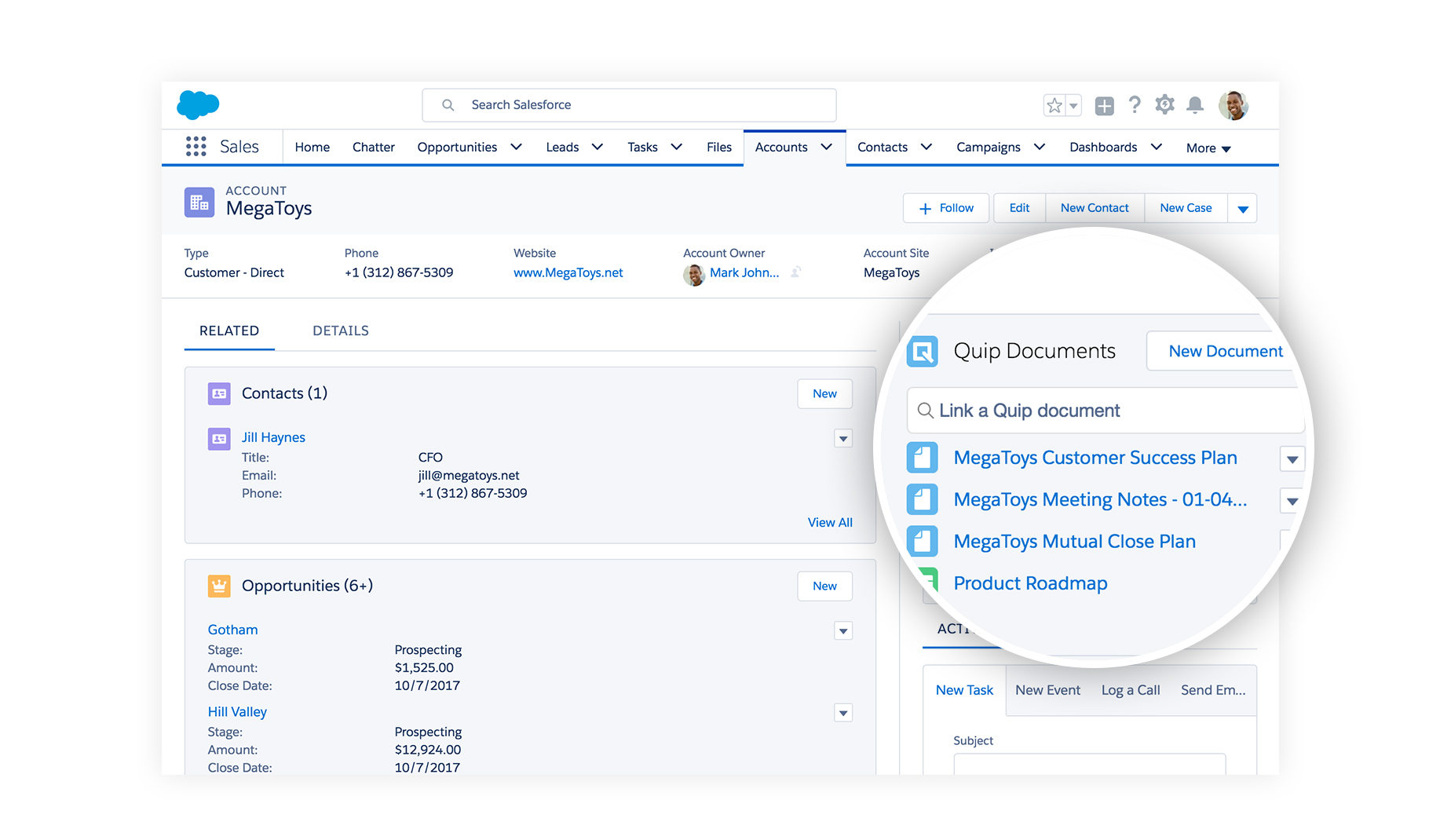
To learn more about what's new in Quip, check out our post on the new, smarter Quip, and stay tuned for more deep-dive posts on new Quip features.
Get started today!
To connect Quip to Salesforce, talk to one of our Quip experts to get help enabling the integration. Or if you're a Salesforce Admin, go to our AppExchange listing to enable the integration yourself.
Try Quip with your team by creating a free team site at https://quip.com or download the app from the App Store or Google Play.
Already using Quip? Sign in to https://quip.com/ or launch your Quip desktop app to get started.
