From idea to launch: How to use Quip for your product roadmap

Every good software team needs a product roadmap. We get that not everyone loves process and extra documents, but this one is worth it. A roadmap does more than keep your team focused and aligned — it provides a vision for your product, gives clarity around priorities, and shows stakeholders where the product is headed. It becomes a “single source of truth” for everyone involved. And when a document becomes that important, you want to keep it in a format that stays up to date and accessible — like a Quip doc! Here's how you can make it happen for your team.
Plan, but stay flexible
You want the roadmap to serve as a guiding light, not an unbreakable commitment. The former is helpful and actionable; the latter is unrealistic and stressful — which could lead to people avoiding it altogether. When building your roadmap, think about your biggest product initiatives, and the details on how your team will achieve those goals:
- Who is responsible for each initiative?
- What tasks or features need to be completed before you can call it done?
- When will the work be completed? During a particular sprint, month, or quarter?
Map it out, but be flexible; this should be an iterative process throughout the lifecycle of your product. Being rigid does your team more harm than good, as you need to be able to adapt when things change (and things always change).
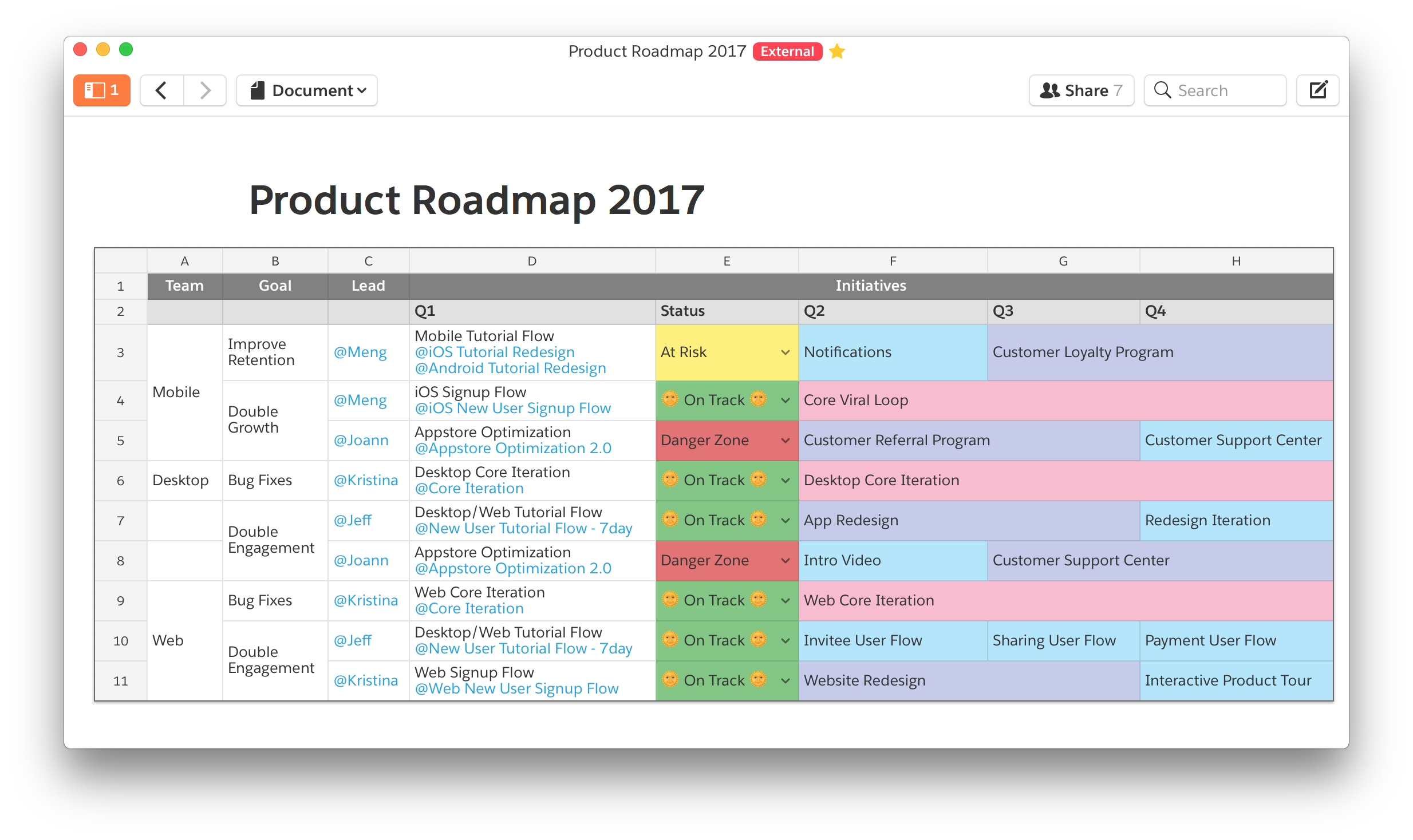
What to include in your roadmap
Before building your roadmap, think about the things you want to include. This document will become the central hub for documentation, updates, and assets related to your product's development. So you can include anything you think will be helpful for you, your team, and anyone else that's involved. Here are a few ideas.
- Features – Consider your overall business strategy as well as what your customers have been asking for. You'll need to weigh these things — along with thoughts about resources — when deciding which features get priority.
- Team input – Everyone on the team has something to add, whether it's the engineer who's built certain features before — so they can do it again quickly — or the support team who is in constant communication with your customers.
- Supporting information – Consider including links to other relevant documents, customer feedback, interviews, and brainstorms. These things all comprise the entire picture of your product, so you might want to put them right in front of people.
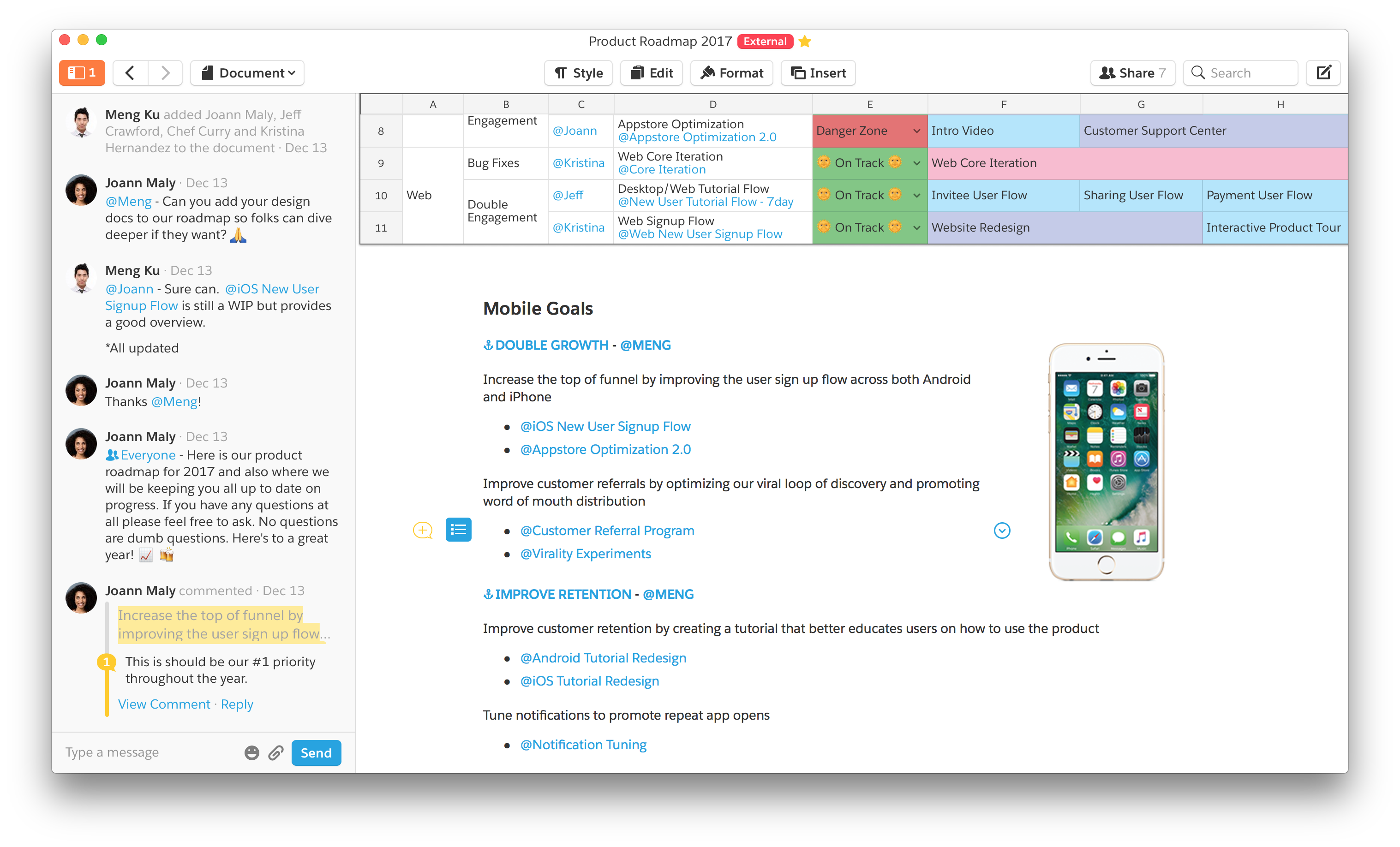
Build your roadmap in Quip
Technically speaking, you can use almost anything to build your roadmap. But in our (obviously biased) opinion, Quip is perfect for creating and sharing a product roadmap.
For starters, you can bring personality and levity into your planning with colors and emojis. If something is on track, make it green with a thumbs-up emoji. Not so on track? Try red with a freaked-out cat. This can all be done in the Spreadsheet menu, then Data, and Data validation.
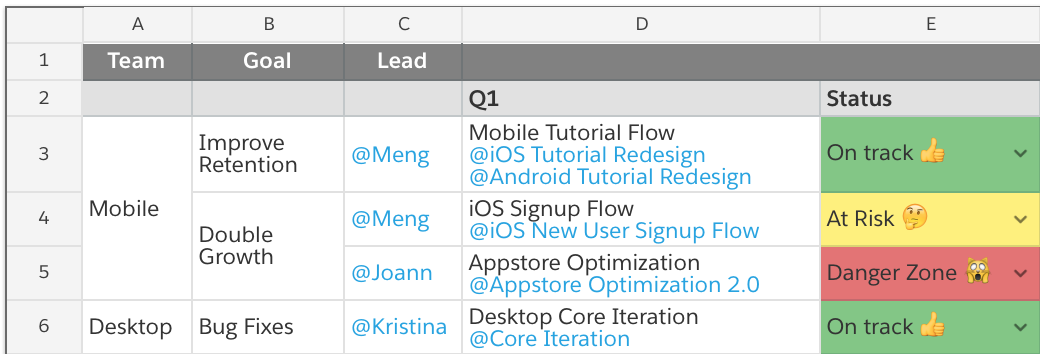
A few more tricks
- Embed your planning spreadsheet right in a doc, so the roadmap exists alongside checklists, images, links, and more.
- Use anchor links to include lots of information in a clean way. In the cells of your roadmap, you can link to other areas within that same document.
- Get things done quick with formatting tricks: Use option + enter to do a carriage return in a spreadsheet. Here's a full list.
- Use @ mentions to create rich mentions of task, team, or initiatives
- Use the document conversation to collaborate with your team and other people at the company. Discuss and come to consensus in one, simple place.
- Track work, issues, and tasks with checklists, mentions, and reminders.
- Once your roadmap is ready, share the document. You can keep it to your team and key stakeholders, make it visible to the whole company for ultimate transparency, or even share it externally.
Get started today!
Try Quip with your team now — create a free site in minutes.
Once you’re signed up, you can copy our fully customizable product roadmap template and get to work!
