

Welcome to the Quip Learning Path!
This learning path is designed to guide you through the basics of Quip. This multi-part video series covers everything you need to know to successfully get started and expand your Quip knowledge.
Welcome to Quip!

Length: 4 minutes
Whether you’re new to Quip or looking to uncover new functionality, this video sets the framework for jumping in successfully. This video covers Quip’s intrinsic values, navigating the Sidebar, and creating new assets. Start using Quip with confidence.
Document Basics
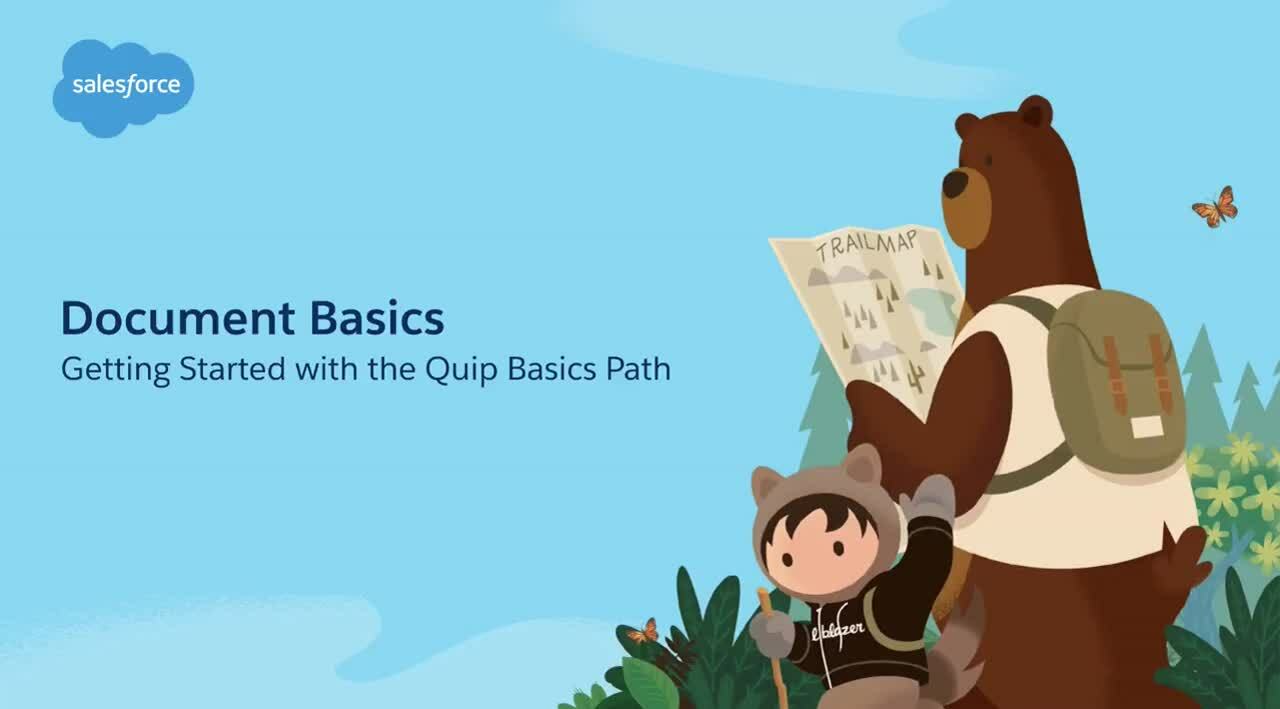
Length: 3 minutes
This video shows document functionality in action. You will learn document formatting, the @ key, and real-time collaboration. If you are ready to start implementing Quip’s unique functionality in your documents, then this lesson is for you.
Effective Collaboration

Length: 2 minutes
In this video, you will learn how to collaborate with colleagues in Quip through Comments and the Conversation Pane. Collaboration doesn’t just mean discussion, you can also track edits, attach files, and use Emojis. Start collaborating with Quip!
Resources: Quip for Sales Chatrooms
Want to learn how Quip and Salesforce work together?
The Quip for Sales Learning Path is your virtual learning hub for getting up to speed on how to leverage Salesforce data in your Quip documents. If you’re using Quip for Account Planning, Opportunity Management, and/or Close Plans this is the learning path for you. Check it out now!
Live Apps
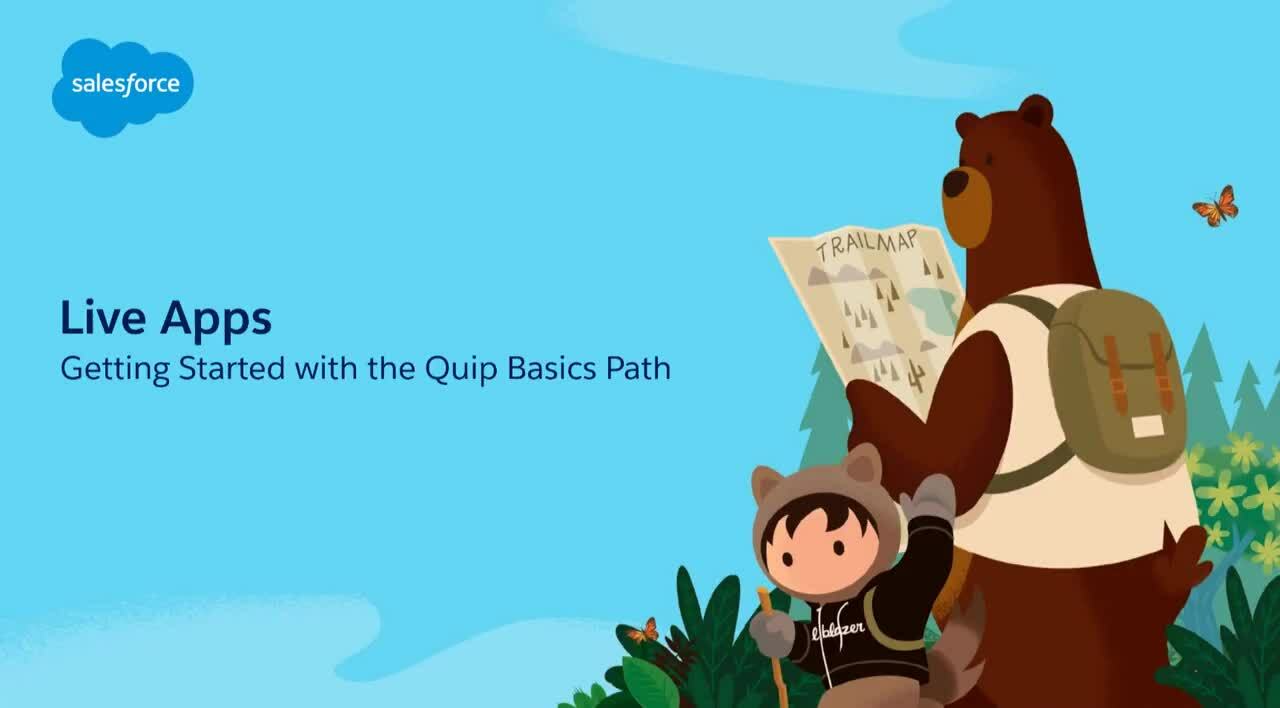
Length: 4 minutes
This video gives you a look into what Live Apps are and how they can help you manage your projects. You will learn about the three most commonly used Live Apps in Quip the Project Tracker, Kanban Board, and Process Bar. Start using Quip to manage your projects more collaboratively.
Resources: Relationship Map Live App
Intro to Spreadsheets

Length: 5 minutes
This video will help you to become a better spreadsheet collaborator. You will learn about fundamental spreadsheet functionality, locking cells, cell inserts, and embedded spreadsheets. If you are looking to improve your spreadsheets or begin collaborating better on existing spreadsheets, then this video is for you!
Resources: Filtering Spreadsheet Data, Data Referencing in Quip, and Quip Formulas and Functions
Sharing Basics
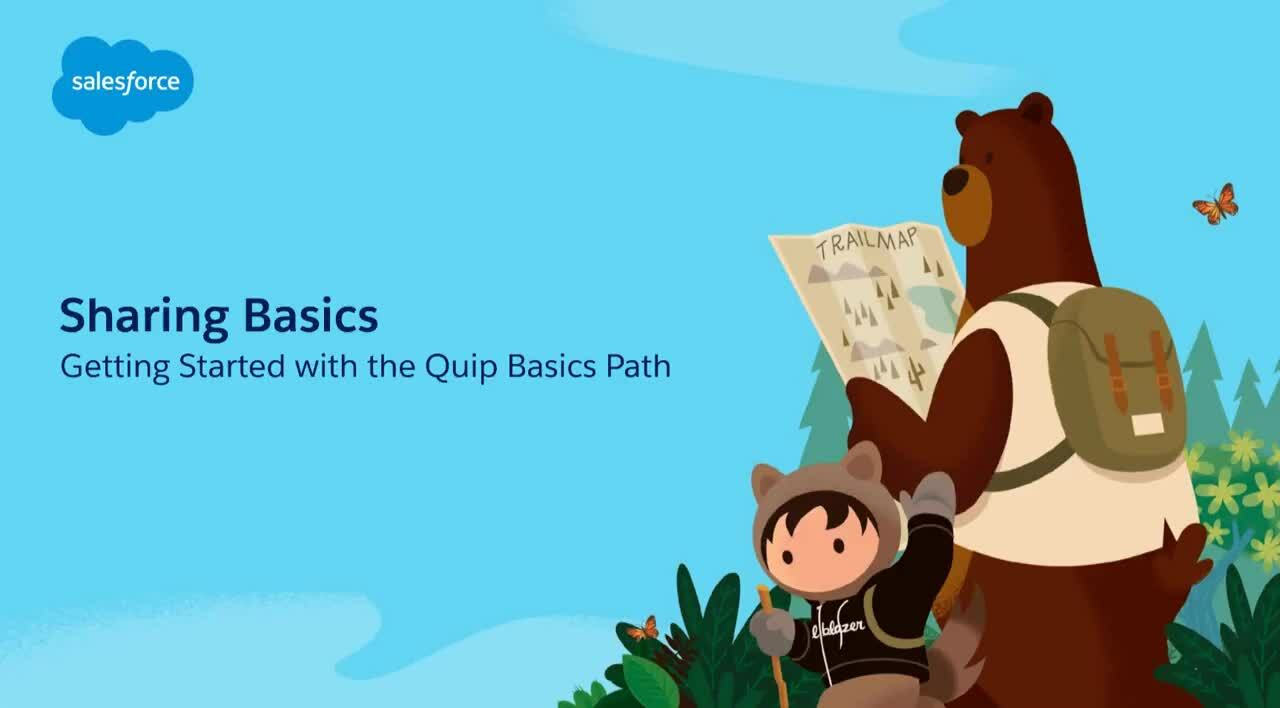
Length: 4 minutes
Quip is all about working with others, which you can’t do without sharing your documents! In this video, you will learn about access levels, sharing with folders, and link sharing. If you want to start working with others on projects, then this video is a must!
Resources: Share Documents and folders in Quip
Notifications
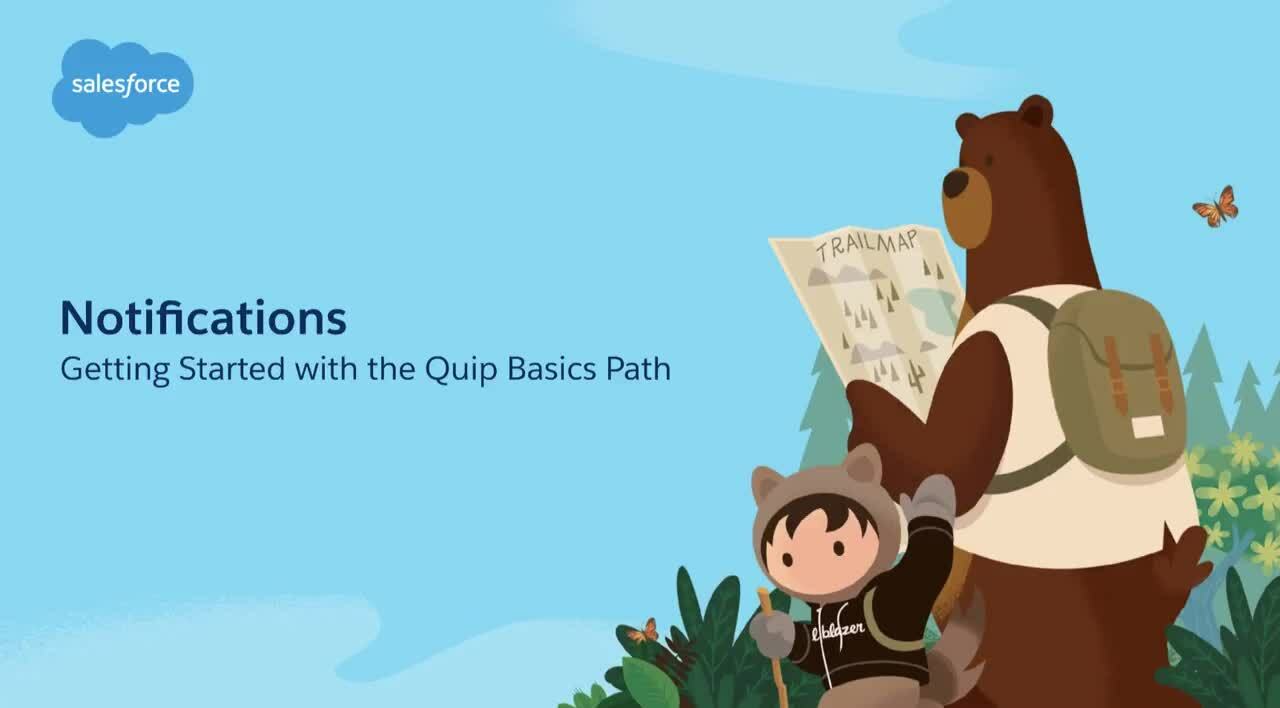
Length: 3 minutes
Notifications, when customized to meet your preferences, ensure you never miss anything important. In this video, you will learn about Quip’s notification types, how to customize and set up per document notifications.
Resources: All About Quip Notifications
Staying Organized

Length: 3 minutes
Organization isn’t glamorous, but is vital to help you save time. In this video, you will learn about Folders, Favorites, and Collections. Don’t wait to start organizing until it’s too late! Get started early and establish a home for all of your important documents.
Resources: Using favorites and collections in Quip, Templates and Quip Folders